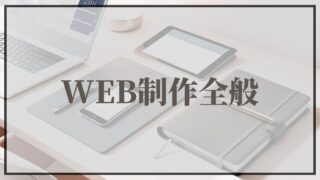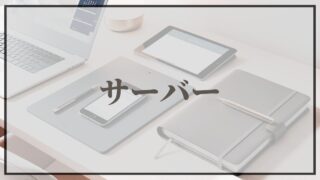まず、クライアントサイドからuser_idを受け取り、それに対応するmenu_idとdessert_idをサーバーサイドから取得します。その後、取得したmenu_idとdessert_idを使用して、DropDownコンポーネントを事前に選択状態に設定します。
1.クライアントサイドからuser_idを送信: クライアントサイドからuser_idをサーバーサイドに送信するためのAPIエンドポイントを作成します。Vue.jsからAxiosなどのHTTPライブラリを使用して、user_idを送信します。
2.サーバーサイドでmenu_idとdessert_idを取得: サーバーサイドで、受け取ったuser_idに基づいてmenu_idとdessert_idをデータベースから取得します。これを行うために、Userテーブルとの関連付けを使用して、関連するmenu_idとdessert_idを取得できます。
3.クライアントサイドでDropDownコンポーネントを設定: サーバーサイドから受け取ったmenu_idとdessert_idを使用して、DropDownコンポーネントの選択状態を設定します。Vue.jsのデータバインディングを使用して、それぞれのDropDownコンポーネントのv-modelにmenu_idとdessert_idをバインドします。
|
1 2 3 4 5 6 7 8 9 10 11 12 13 14 15 16 17 18 19 20 21 22 23 24 25 26 27 28 29 30 31 32 33 |
<template> <div> <Dropdown <strong>v-model="<mark style="background-color:rgba(0, 0, 0, 0);color:#1240e7" class="has-inline-color">selectedMenu</mark>" :options="<mark style="background-color:rgba(0, 0, 0, 0);color:#066b20" class="has-inline-color">menuOptions</mark>"</strong> <strong>optionLabel="label"</strong> <strong>optionValue="value"</strong>></Dropdown> <Dropdown <strong>v-model="<mark style="background-color:rgba(0, 0, 0, 0);color:#1240e7" class="has-inline-color">selectedDessert</mark>"</strong> <strong>:options="<mark style="background-color:rgba(0, 0, 0, 0);color:#066b20" class="has-inline-color">dessertOptions</mark>"</strong> <strong>optionLabel="label" optionValue="value"</strong>></Dropdown> </div> </template> <script> import { ref } from 'vue'; import { Dropdown } from 'primevue/dropdown'; export default { components: { Dropdown, }, data() { return { <strong><mark style="background-color:rgba(0, 0, 0, 0);color:#1240e7" class="has-inline-color">selectedMenu</mark>: null,</strong> <strong><mark style="background-color:rgba(0, 0, 0, 0);color:#1240e7" class="has-inline-color">selectedDessert</mark>: null,</strong> <strong><mark style="background-color:rgba(0, 0, 0, 0);color:#066b20" class="has-inline-color">menuOptions</mark>: [ { label: 'Breakfast', value: '1' }, { label: 'Lunch', value: '2' }, { label: 'Dinner', value: '3' }, ],</strong> <strong><mark style="background-color:rgba(0, 0, 0, 0);color:#066b20" class="has-inline-color">dessertOptions</mark>: [ { label: 'Fruits', value: '1' }, { label: 'IceCream', value: '2' }, { label: 'Cake', value: '3' }, ],</strong> }; }, }; </script> |
4.クライアントサイドで自動選択: 取得したmenu_idとdessert_idを使用して、選択されたmenuとdessertを自動的に選択します。これを行うには、データバインディングを使用してDropDownコンポーネントのv-modelにmenu_idとdessert_idを設定します。
|
1 2 3 4 5 |
mounted() { // サーバーサイドから受け取ったmenu_idとdessert_idを使用して設定 <strong>this.selectedMenu</strong> = <strong>this.menuOptions.find(option => option.value === receivedMenuId);</strong> <strong>this.selectedDessert</strong> = <strong>this.dessertOptions.find(option => option.value === receivedDessertId);</strong> }, |
これで、クライアントサイドからuser_idを選択すると、サーバーサイドからmenu_idとdessert_idが取得され、それに基づいてDropDownコンポーネントが自動的に選択されるはず。
上記4のコードで使っているreceivedMenuIdとreceivedDessertIdの変数はサーバーサイドから受け取ってどのように割り当てているのか、もう少し具体的にみていきます。
サーバーサイドから受け取ったmenu_idとdessert_idを割り当てるために、サーバーサイドとクライアントサイド間でデータをやり取りする方法として、APIを使用することが一般的です。
5.サーバーサイド(Symfony)でAPIを作成する手順:
5−1.SymfonyでAPIエンドポイントを設定:これにはルーティング、コントローラー、そして必要に応じてエンティティとリポジトリを設定することが含まれます。
|
1 2 3 4 5 6 7 8 9 10 11 12 13 14 15 16 17 18 19 20 21 22 23 |
// src/Controller/ApiController.php use Symfony\Component\HttpFoundation\JsonResponse; use Symfony\Component\Routing\Annotation\Route; use Symfony\Bundle\FrameworkBundle\Controller\AbstractController; class ApiController extends AbstractController { /** * @Route("/api/getUserSelection/{userId}", name="api_get_user_selection") */ public function <strong>getUserSelection($userId)</strong> { // ユーザーの選択をデータベースから取得するコードをここに追加します (今回は割愛) <strong> $menuId = // データベースから取得したmenu_id; $dessertId = // データベースから取得したdessert_id;</strong> return new JsonResponse([ <strong>'menuId' => $menuId, 'dessertId' => $dessertId,</strong> ]); } } |
5−2.ユーザーの選択情報をデータベースから取得するためのコードを実装:これにはDoctrine ORMを使用することが一般的です。
クライアントサイドで、AxiosなどのHTTPライブラリを使用してAPIエンドポイントにリクエストを送信し、menu_idとdessert_idを取得します。
ここで、4.クライアントサイドで自動選択をもう少し詳しくみていきます。
4−1.クライアントサイド(Vue.js)でAPIを使用する手順:
4−2.Axiosを使用してAPIエンドポイントにリクエストを送信します。
|
1 2 3 4 5 6 7 8 9 10 11 12 13 14 15 |
// クライアントサイドのVueコンポーネント mounted() { // サーバーサイドからmenu_idとdessert_idを取得するAPIエンドポイントにリクエストを送信 const userId = 1; // ユーザーIDを設定 <strong>axios.get(`/api/getUserSelection/${userId}`) .then(response => { this.selectedMenu = this.menuOptions.find(option => option.value === <mark style="background-color:rgba(0, 0, 0, 0)" class="has-inline-color has-accent-color-color">response.data.menuId</mark>); this.selectedDessert = this.dessertOptions.find(option => option.value === <mark style="background-color:rgba(0, 0, 0, 0)" class="has-inline-color has-accent-color-color">response.data.dessertId</mark>); }) .catch(error => {</strong> // エラーレスポンスを処理<strong> console.error('APIエラー:', error.response.data.error);</strong> // エラーメッセージを表示するか、他のエラーハンドリング処理を追加<strong> });</strong> } |
4-3.クライアントサイドでAPIエンドポイントから受け取ったデータを使用して、DropDownコンポーネントの選択状態を設定します。
ここまでの機能に、エラーハンドリングやバリデーションを追加で実装します。これらの実装はアプリケーションの信頼性とセキュリティを向上させるために非常に重要です。Vue.jsのエラーハンドリングは4で実装済み。
.エラーハンドリング:エラーハンドリングは、APIリクエスト時に問題が発生した場合に適切に処理する仕組みです。一般的なエラーハンドリングの方法は、HTTPステータスコードとエラーメッセージを含むレスポンスを返すことです。
6.Symfonyでのエラーハンドリング:Symfonyでは、例外をキャッチしてエラーメッセージを含むJSONレスポンスを返すことができます。以下は、Symfonyコントローラー内でのエラーハンドリングの例です。
|
1 2 3 4 5 6 7 8 9 10 11 12 13 14 15 16 17 18 19 20 21 22 23 24 25 26 |
use Symfony\Component\HttpFoundation\JsonResponse; use Symfony\Component\Routing\Annotation\Route; use Symfony\Bundle\FrameworkBundle\Controller\AbstractController; class ApiController extends AbstractController { /** * @Route("/api/getUserSelection/{userId}", name="api_get_user_selection") */ public function getUserSelection($userId) { try { // ユーザーの選択をデータベースから取得するコード $menuId = // データベースから取得したmenu_id; $dessertId = // データベースから取得したdessert_id; return new JsonResponse([ 'menuId' => $menuId, 'dessertId' => $dessertId, ]); } catch (\Exception $e) { // エラーメッセージを含むJSONレスポンスを返す return new JsonResponse(['error' => $e->getMessage()], 500); } } } |
7.Symfonyでのバリデーション:Symfonyフォームコンポーネントを使用してバリデーションルールを設定し、リクエストデータをバリデーションします。以下は、Symfonyフォームコンポーネントを使用したバリデーションの一般的な例です。
|
1 2 3 4 5 6 7 8 9 10 11 12 13 14 15 16 17 18 19 20 21 22 23 24 25 26 27 28 29 |
use Symfony\Component\Form\Extension\Core\Type\IntegerType; use Symfony\Component\Validator\Constraints\NotBlank; use Symfony\Component\Validator\Constraints\Range; // ... public function someAction(Request $request) { $form = $this->createFormBuilder() ->add('userId', IntegerType::class, [ 'constraints' => [ new NotBlank(['message' => 'User IDは必須です。']), new Range(['min' => 1, 'minMessage' => 'User IDは1以上である必要があります。']), ], ]) ->getForm(); $form->handleRequest($request); if ($form->isSubmitted() && $form->isValid()) { // バリデーションが成功した場合の処理 $userId = $form->getData()['userId']; // ... } else { // バリデーションエラーの場合の処理 $errors = $form->getErrors(true, false); // エラーメッセージを処理するか、エラーレスポンスを返すなどの対処が可能です } } |
上記のコードでは、Symfonyフォームコンポーネントを使用してuserIdのバリデーションを行っています。必須であり、1以上であることを検証しています。
バリデーションとエラーハンドリングは、具体的な要件に合わせてカスタマイズできます。エラーメッセージの表示、エラーレスポンスの送信、エラーメッセージの国際化など、さまざまな方法でカスタマイズできます。